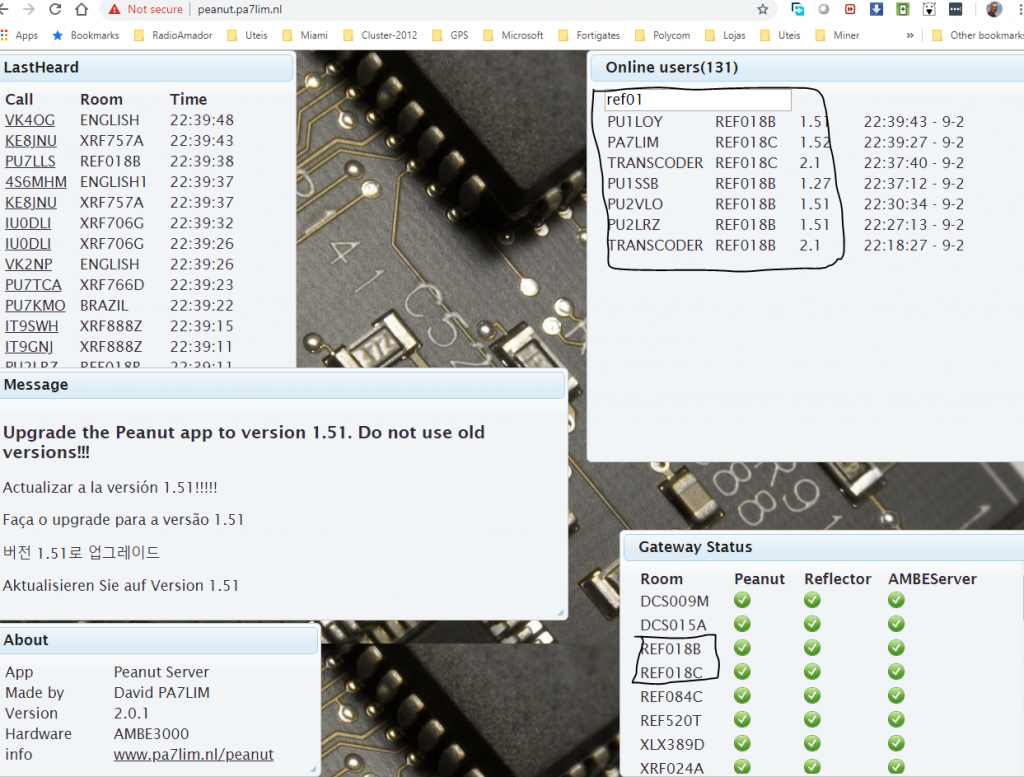
Dashboard peanut http://peanut.pa7lim.nl/
Dashboard ref018 http://ref018.dstargateway.org
Baixar o peanut para usar com Android pelo link
https://play.google.com/apps/testing/peanut.peanut
Baixar o peanut para usar no Windows https://software.pa7lim.nl/peanut/STABLE/Peanut-v2.0.4.msi.zip
Check se você está registrado do sistema D-Star: https://wb1gof.dstargateway.org/cgi-bin/dstar-regcheck
Registrar ao sistema DMR por este endereço https://register.ham-digital.org/
Confira aqui este post com o vídeo demonstrando como fazer o registro no sistema DMR – https://py2lrz.com/como-registrar-seu-indicativo-no-sistema-dmr/
Clique aqui no link para se registrar ao D-STAR – É OBRIGATÓRIO O REGISTRO – https://py2kpe.homeip.net/Dstar.do
Informa seu indicativo MAIUSCULO – Nome – E-mail e uma Senha
Confirmar se o registro estiver ok https://wb1gof.dstargateway.org/cgi-bin/dstar-regcheck
Ao baixar o Peanut no seu Android clique aqui neste link para solicitar a senha de acesso ao Peanut: peanut-request
Maiores informações entre em contato.
MeuWhatsapp 019-97418-5136
Rubens Zolotujin
PU2LRZ